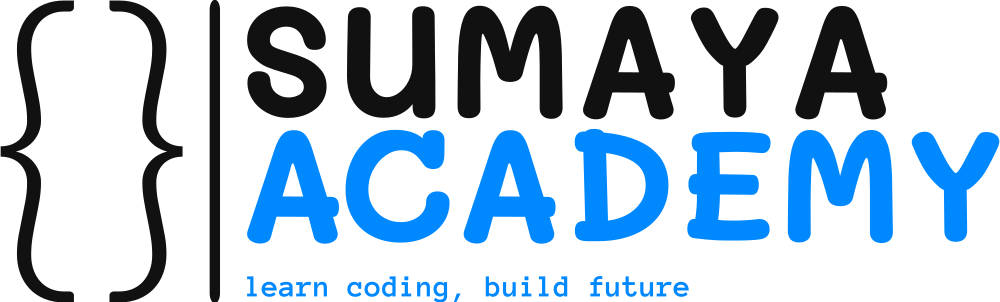Python Programming Language: A Beginner’s Guide
Python is a popular programming language that was created by Guido van Rossum and released in 1991. It is used for various purposes, such as web development, software development, mathematics, and system scripting. In this blog post, we will introduce you to some of the basic features and benefits of Python programming language, and help you get started with learning and using it.
Why Python?
Python is a high-level, interpreted, and general-purpose programming language that emphasizes code readability and simplicity. It supports multiple programming paradigms, such as object-oriented, procedural, functional, and imperative. It also has a large and comprehensive standard library that provides built-in modules for common tasks, such as file handling, networking, database access, and more.
Some of the advantages of Python are:
- It is easy to learn and use, with clear and consistent syntax and indentation.
- It is portable and cross-platform, meaning it can run on various operating systems, such as Windows, Linux, Mac OS, etc.
- It is expressive and powerful, allowing you to write less code to achieve more functionality.
- It is flexible and extensible, enabling you to integrate it with other languages and tools, such as C, Java, or R.
- It is open source and free, with a large and active community of developers and users who contribute to its improvement and support.
How to Install?
To start using Python, you need to install it on your computer. There are different ways to do that, depending on your operating system and preferences. One of the easiest ways is to download the official Python installer from https://www.python.org/downloads/ and follow the instructions. Alternatively, you can use a package manager or a distribution that comes with Python pre-installed, such as Anaconda or Miniconda.

How to Run Code?
There are different ways to run Python code, depending on how you want to interact with it. One of the most common ways is to use an interactive shell or a REPL (Read-Eval-Print Loop), which allows you to type Python commands and see the results immediately. You can access the Python shell by typing python or python3 in your terminal or command prompt.
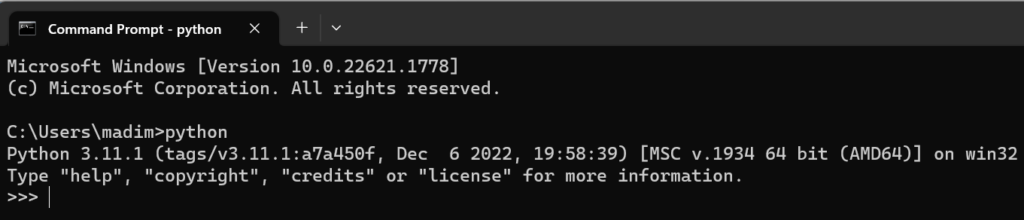
Another way to run Python code is to write it in a file with a .py extension and execute it using the python or python3 a command followed by the file name. For example, if you have a file called hello.py that contains the following code:
print(“Hello, world!”)
You can run it by typing `python hello.py` or `python3 hello.py` in your terminal or command prompt.
A third way to run Python code is to use an integrated development environment (IDE) or a code editor that supports Python syntax highlighting debugging testing, and other features. Some of the popular IDEs and editors for Python are:
– PyCharm
– Visual Studio Code
– Spyder
– Jupyter Notebook
– Sublime Text
How to Learn Python?
If you are new to Python programming language, there are many resources available online that can help you learn the basics and advance your skills. Some of the recommended resources are:
– The official Python documentation
– The official Python tutorial
– The W3Schools Python tutorial
– The Learn Python website
– The Real Python website
Conclusion
Python programming language is a versatile and powerful tool that can be used for various purposes and applications. It has many features and benefits that make it easy to learn and use. It also has a large and active community that supports its development and improvement. If you want to start learning and using Python programming language, you can follow the steps and resources mentioned in this blog post. Happy coding!